To use the rest of the AutoCAD tutorials and the Windows training file, refer to the link below.
https://www.learninweb.com/%D8%A2%D9%85%D9%88%D8%B2%D8%B4-%D8%A7%D8%AA%D9%88%DA%A9%D8% AF.php
The following courses are taught in this course
Chapter One: Getting to Know AutoCAD 2019 (Free)
Introduction
Introducing AutoCAD startup components
Introducing AutoCAD Internal Components
Project View Modes
Work with AutoCAD Ribbons
Change the Ribbon layout
Familiarize with nicknames and commands
Edit and edit nicknames
AutoCAD help window
Chapter Two: Manage files and navigate in a drawn map (free).
Open AutoCAD Project
Project storage
Automatic storage
Conversion of measurement units into each other
Transform unit of feet to centimeters in a map
Create Template in AutoCAD
Work with pan tool
Add Slider Bar
Zoom methods
Save and see again
Chapter Three: Draw Objects (Free)
Line drawing methods
View mouse coordinates
Set the drawing angle
Circle drawing methods in AutoCAD
Curve drawing methods
Oval drawing methods in AutoCAD
Method of drawing point
Work with spline tools
Work with the polyline tool
Polygon drawing methods
Work with Donut Tool in AutoCAD
Chapter Four: Work with Objects
Methods of selecting objects
Moving objects
Copy objects
Turning the object
Change the dimensions of the objects
Work with arrays in AutoCAD
Putting array elements around a circle
Arrange the elements on the curve
Chapter Five: Work with AutoCAD Tools
Let's get offset
Let Me Mirror
Stretch Tool
Break tool
Break at point tool
Trim tool
Extend tool
Work with Grips
Boundary Tool
Logical operations in a range
Union's order
Intersect command
Command sub
Fillet Tool
Chamfer tool
Blend tool
DIV command
Change the point display by ddptype
Measure command in AutoCAD
Chapter Six: Tools for accurate drawing
Check Grid and Snap
Enable Magnetic Properties
Draw a line in the active state of the magnet property
Draw three-dimensional shapes in two-dimensional environments (isometric drawing)
Cartesian, polar, and relative coordinates
Draw a line in the Cartesian coordinates
Draw lines on polar coordinates
Draw a rectangle
Polar Tracking Tool
Chapter Seven: Draw a practical project in AutoCAD
Insert image in AutoCAD
Draw drawing layers
Draw the wall
Draw the thickness of the wall
Draw a few walls
Draw the closet
Draw the door and window
Draw a door symbol
Draw a map detail
Chapter 8: Women's Hashur and Spectrum Build
Hatch tool in AutoCAD
Husband of open spaces
Gradient Tool
Edit Hatches
Chapter 9: Working with the text
Create style for text
Add text on AutoCAD map
Multiline text
Measure tool to measure
Use AutoCAD Calculator
Chapter 10: Manage Objects and Layer Properties
Work with Hide to hide objects
Work with Isolate to display an object
Work with layers
Change the color of an object from the layer
Move Objects to Layer
Hide the layer
Locking Layered Objects
Layer tools
Arrange the objects together
Chapter 11: Build the Group and Block
Group construction method
Disable group
Add objects to the group
Enable group
Remove objects from the group
Block construction method
How to use block
Inherited in AutoCAD Blocks
Edit Block
Re-define a block
Explode tool
Chapter 12: Working with Dynamic Blocks and Blocks Defined in AutoCAD
Build a dynamic block
Determine the input parameter for the dynamic block
How to use the dynamic block
Use blocks in AutoCAD
Chapter XIII: Determining Block Dynamic Inputs and Setting Tables
Create a text block with a text
Specify the block characteristics
Block construction has an input parameter
Build a table in AutoCAD
Change the text attributes in the table
Add a field to the table
Chapter Four: Referring to another map (xref)
Sending objects to another file
Use xrefs
Change in xefs
Correcting an xref in the original file
Remove xref
Chapter Fifteen: Printing
Introduction
View Layout1
Set page and printer dimensions
MV command
Add text to page
https://www.learninweb.com/%D8%A2%D9%85%D9%88%D8%B2%D8%B4-autocad-2019.php
 en
en
 English
English
 Español
Español
 Русский
Русский
 Deutsch
Deutsch
 Français
Français
 العربية
العربية
 Italiano
Italiano
 Türkçe
Türkçe
 Polski
Polski
 Português
Português
 Indonesia
Indonesia
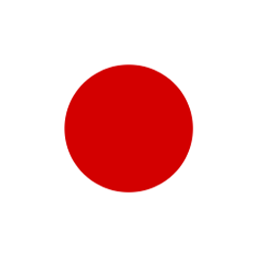 日本語
日本語